1.
What is a Robot?( w/ ppt ) – Introduction ( 0.5hr) : Introduction.pptx
-
Introduce what robots we will build in the class -
There are the two types of robots: 2.
Sorting and Recognizing Pieces ( w/ ppt ) ( 1.5hr) : - Be familiar with names of pieces : Recognizing & Sorting (Clean).pptx
-
Understand the function of sensors -
Instructors connect a
brain with a controller wirelessly 3.
First Robot – ClawBot IQ( w/ green manual ) ( 4 – 6hr) , Video -
Learn how to find correct pieces w/ “part list
& number” -
Learn how to take off a connector pin easily( w/
paperclip ) -
After building a drivetrain, Learn how to drive
the drivetrain. -
Do not attach a distance
sensor or color sensor 4. First Game with Their Robot (2 – 4hr) -
Watch
a video clip of the Vex IQ World Championship 2015 -
Modify
robots’ storage to stack dice up(touching the field) -
Modify
a claw to grab more than one dice( ** & *** ) -
Encourage
students to stack at least 4 dices 5. First Autonomous Robot - Autopilot( w/ ppt and green
manual ) ( ~ 1hr) - Introduce what autonomous robot is - Introduce a robot cleaner and compare it with our robots(movement…)
- Introduce three pre-programmed modes(Random, Spiral, and Lawnmower mode) -
Break
the modified ClawBot IQ except the drivetrain -
From
the drivetrain, attach all sensors on it Students
bring their own laptop 6. Programming 1 - w/ code.org (6 – 12hr) -
Visit
www.code.org -
Go
to course 1 or 2 (up to students) and do ‘loop’ and ‘condition’ - If they are interested in coding, let them do “The Hour of Code”(certificate) -
Try
to finish whole sections of course2 or course3 (** & ***) -
Encourage
students to finish them without skipping it, and give them a certification 7. Programming 2 - w/ modkit.com (w/ ppt ) ( 4 – 6hr ): Basic Programming.pptx
-
Visit
www.modkit.com , and install required software for coding -
Understand
how each sensor functions -
Coding
with task1 and task2 -
Check
that students finished task1 and task2 well by testing it 8. Programming 3 – two sensors (2hr) (** & ***) -
Coding
sensors(drivetrain and distance sensor) together -
Coding
sensors(drivetrain and bumper switch) together -
Coding
sensors(drivetrain and color sensor) together -
Coding
sensors(drivetrain and touch LED) together 9. Programming 4 – challenge (2hr) (**? & ***) VEX IQ Autopilot: Lawnmower Mode 10.Second Robot – Slick or Linq (2 – 4hr) -
Decide
one of two robots as their second robot -
Student
who builds faster : Linq // Student who builds slower : Slick -
(
* ) Students may build both robot( Slick first ) 11.Game with Second Robot ( pushing and moving dice ) ( 1 –
2 hr) 12.Third Robot – Allie ( 4 – 6 hr) 13.Game with Third Robot ( race ) ( 1 – 2hr) -
Modify
feet of Allie to move faster 14.Fourth Robot – Their Own Robots ( 4 – 6 hr ) -
Watch
the video clip of popping balloon to get some idea : Video -
Let
them research the robot for this game with their laptop -
Sketch
First and start to build drivetrain -
After
finishing the drivetrain, build a popping part following their design -
Use paperclips to pop
the balloons 15.Game (2hr) 16.Fifth Robot – Ike ( 4 – 6hr ) -
Understand
the joint of robot with tooth gear - Video(VEX IQ Mechanisms - Gear Ratio) 17.Game with Ike ( 2 – 4hr) -
Watch
the video clip for Vex IQ Crossover game -
Modify
hands to grab a hexaball -
Add
storage for hexball(** & ***) 18.Programming 5 – Review ( 1 - 2hr) -
Go
to www.code.org to finish at least one of “The hour of Code” -
Review
all the sensor programming -
Programming
4 again ( **? & *** ) 19.Programming 6 -
Finding a way in the maze ( 2 – 4 hr) -
Using
a distance sensor and color sensor(optional), reach the destination without
hitting any obstacles. 20.Sixth Robot – V-Rex ( 6 – 8 hr ) -
Understand
how hard it is to build a robot walking upright -
Balancing
is important 21.Seventh Robot – Armbot IQ ( 6 – 8hr ) -
A
final robot in the class -
All
the concepts(topic) are required for building this robot
?
Larger Font
Smaller Font
Up
Down
Go comment
Print Attachment Shortcut
PrevPrev Article
NextNext Article
?
Larger Font
Smaller Font
Up
Down
Go comment
Print Attachment Shortcut
PrevPrev Article
NextNext Article
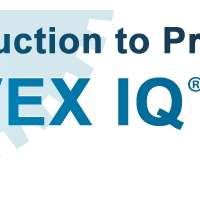 Programming
Programming



